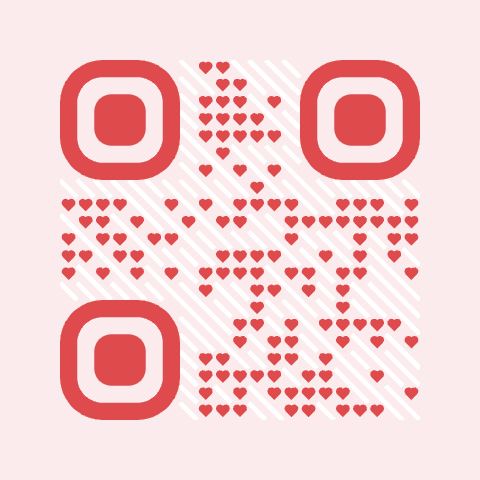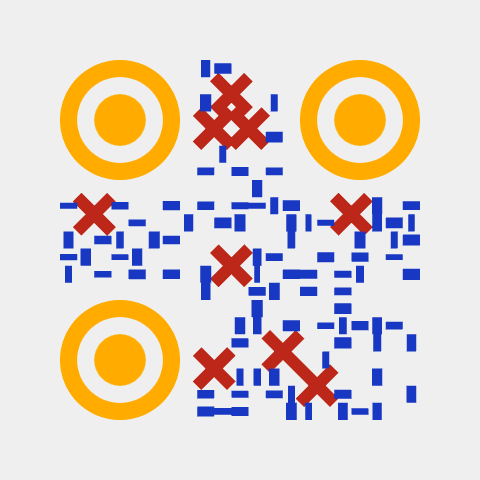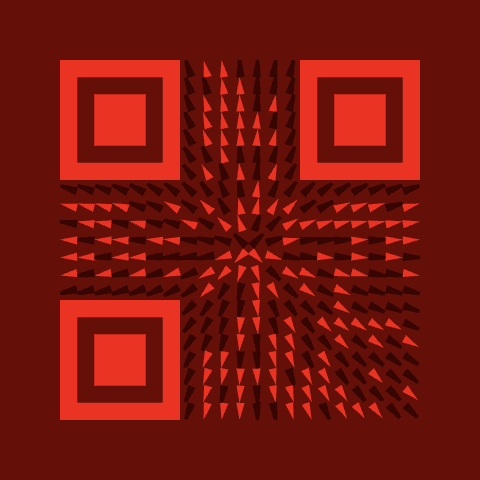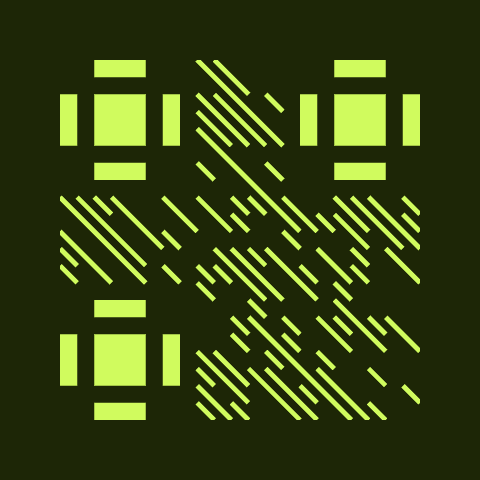Design your LinkedIn QR Code

For anyone navigating the contemporary business landscape, LinkedIn has become an indispensable gateway to their professional network. Creating a QR code for your LinkedIn profile is undoubtedly the most straightforward method for potential contacts to connect with you.
Easy to find the right profile
In a world where names can be common, there's a high chance that multiple professionals share your name. By providing a QR code, you significantly reduce the risk of someone mistakenly connecting with the wrong person. This is especially useful in professional settings where accuracy and efficiency are paramount.
Immediate actuation
Time is of the essence in networking. The longer it takes to establish a connection, the higher the likelihood that the opportunity slips through the cracks and is forgotten. Presenting a QR code for your LinkedIn profile facilitates immediate engagement, allowing your new acquaintances to connect with you on the spot. This instant connection ensures that the momentum of your initial interaction is not lost.
How to create a unique QR code for your LinkedIn
- Begin by navigating to your LinkedIn profile page to locate your profile URL, which typically follows the format
https://www.linkedin.com/in/yourname/. - Next, visit a QR code generator website, such as QR Cool. Here, you can enter your LinkedIn URL to initiate the QR code creation process.
- QR Cool offers the option to personalize the appearance of your QR code. This customization can align with your personal or company branding, making your QR code more visually appealing and distinctive. The unique design can set your QR code apart from the standard black and white versions, making it more memorable and engaging for your professional contacts.
Ready to try it out?
QR Cool helps you design QR codes that are as unique as your brand. Select shapes, patterns, and colors that suit your needs.
Get started for free