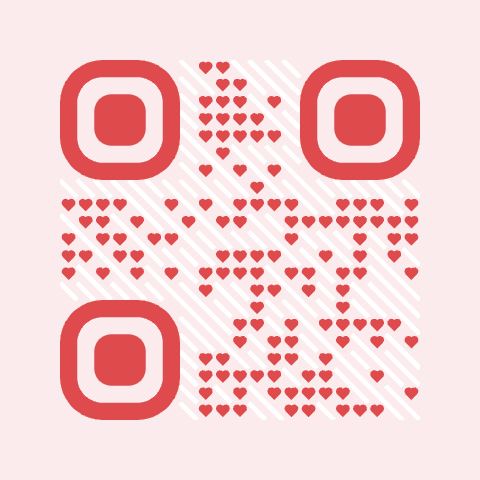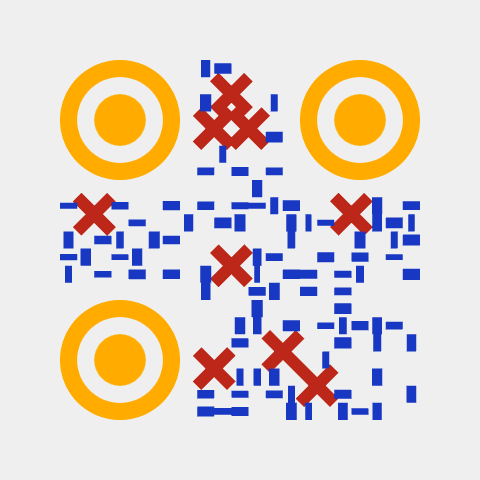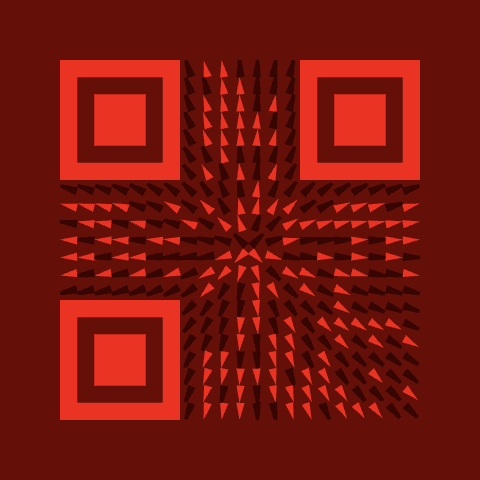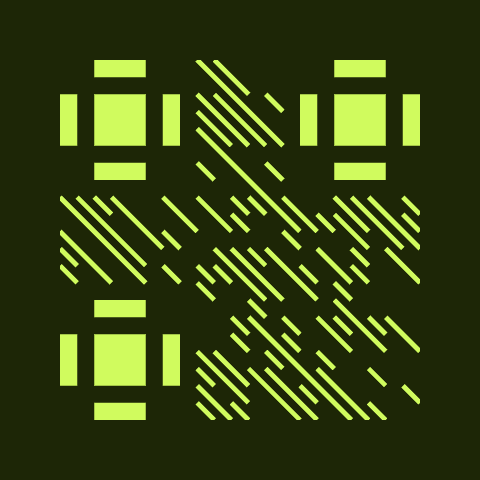Make prettier QR codes than Adobe
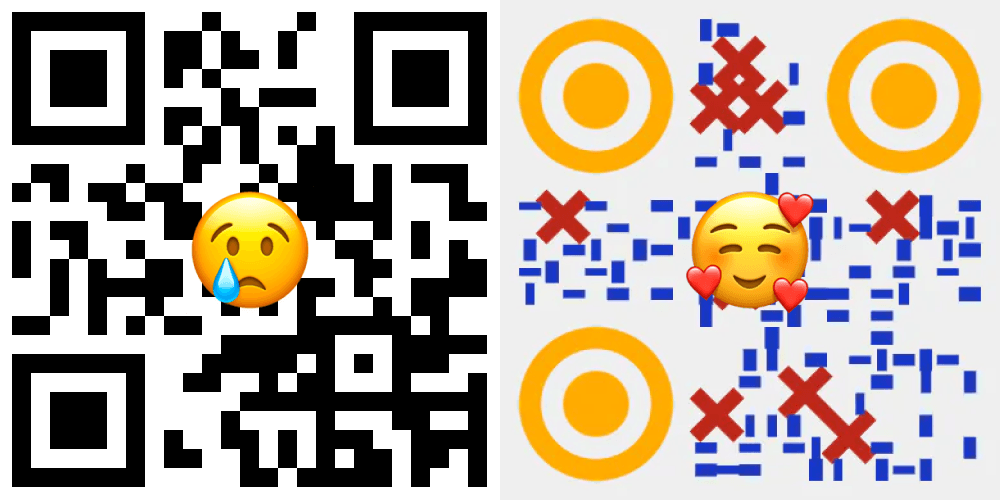
The default but boring QR code generator
When it comes to generating QR codes, the Adobe QR code generator is a to-to option for many. It is simple to use, and is backed by Adobe - the brand behind the professional design tools such as Photoshop, Illustrator, and InDesign.
However, you will be surprised by the limited styling options offered by the Adobe QR code generator. It generates a normal but boring looking QR code without issues, but if you were to print the QR code on stickers, product packages, posters and so on, you are missing out on the opportunity to make your brand stand out among the competitors.
Make your QR codes stand out
In this article, we will introduce QR Cool, a new product on the market that allows marketers and creators to generate unique-looking QR codes instead of the traditional black-and-white squares of eye sores.
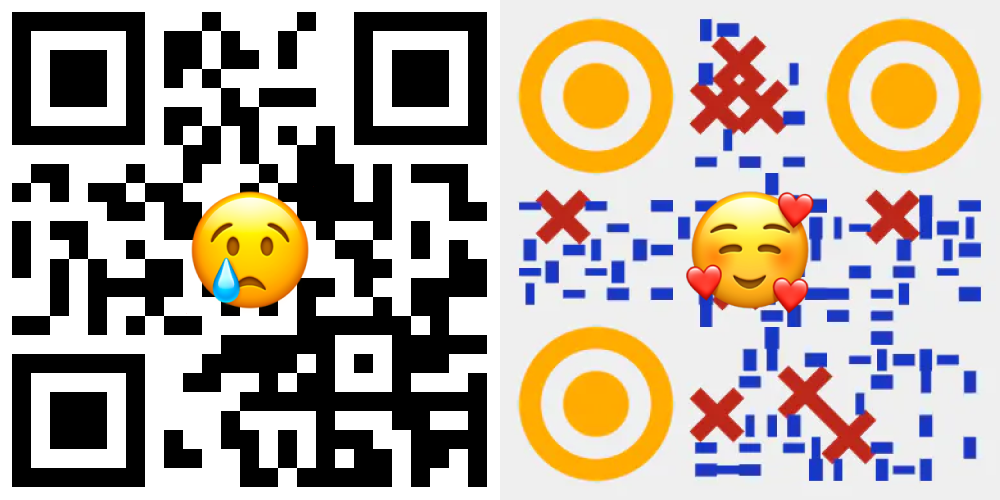
QR Cool offers the same functionalities as the Adobe QR code generator when it comes to encoding website links, Wifi passwords, vCard etc.
Step 1: select the content type
After opening the QR Cool Designer, the first step is to simply select the type of content you would like to encode.
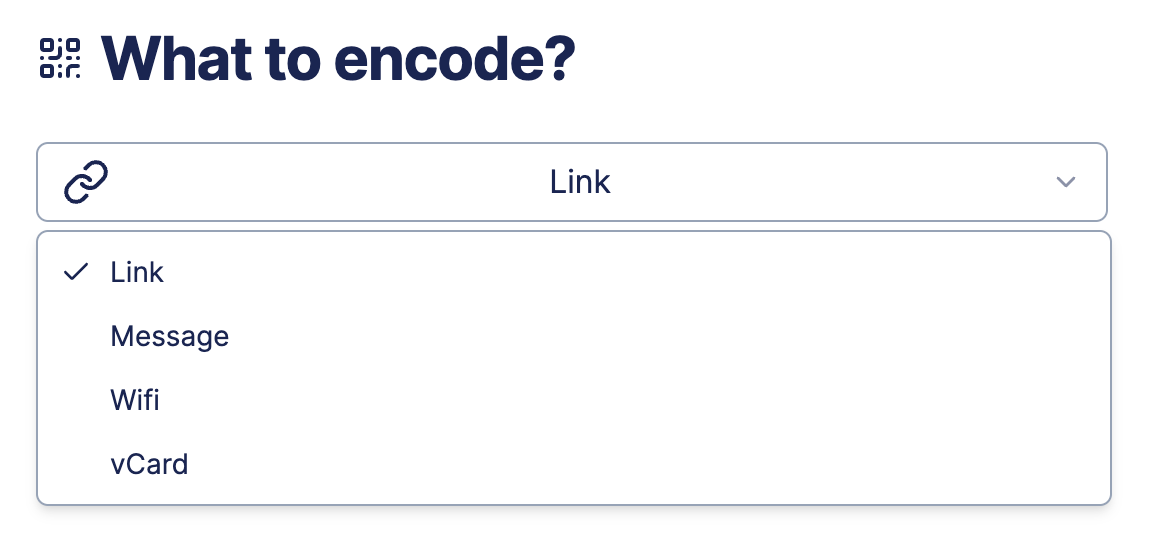
Step 2: choose a design
QR Cool comes out of the box with a few unique designs to choose from. The best part - they all look drastically better and different from the bulky/messy old QR codes.
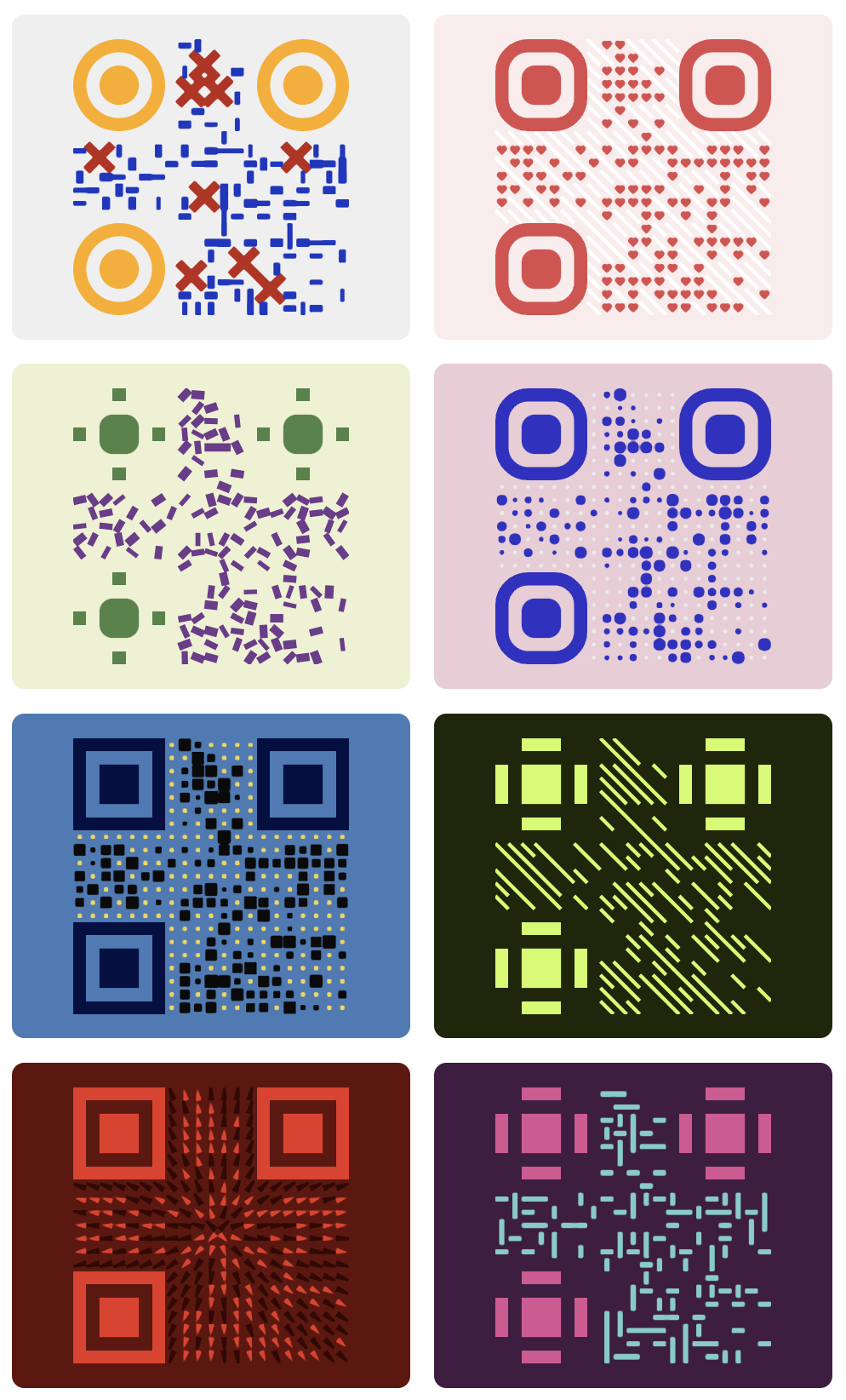
Step 3 (optional): customize
You are not limited by the templates. Starting from there, you can even further choose the colors and shapes for various elements on the QR code based on your design needs. Try using your brand colors, switch from sharp edges to rounded ones, whatever fits your brand image better. Time to flex your creativity!
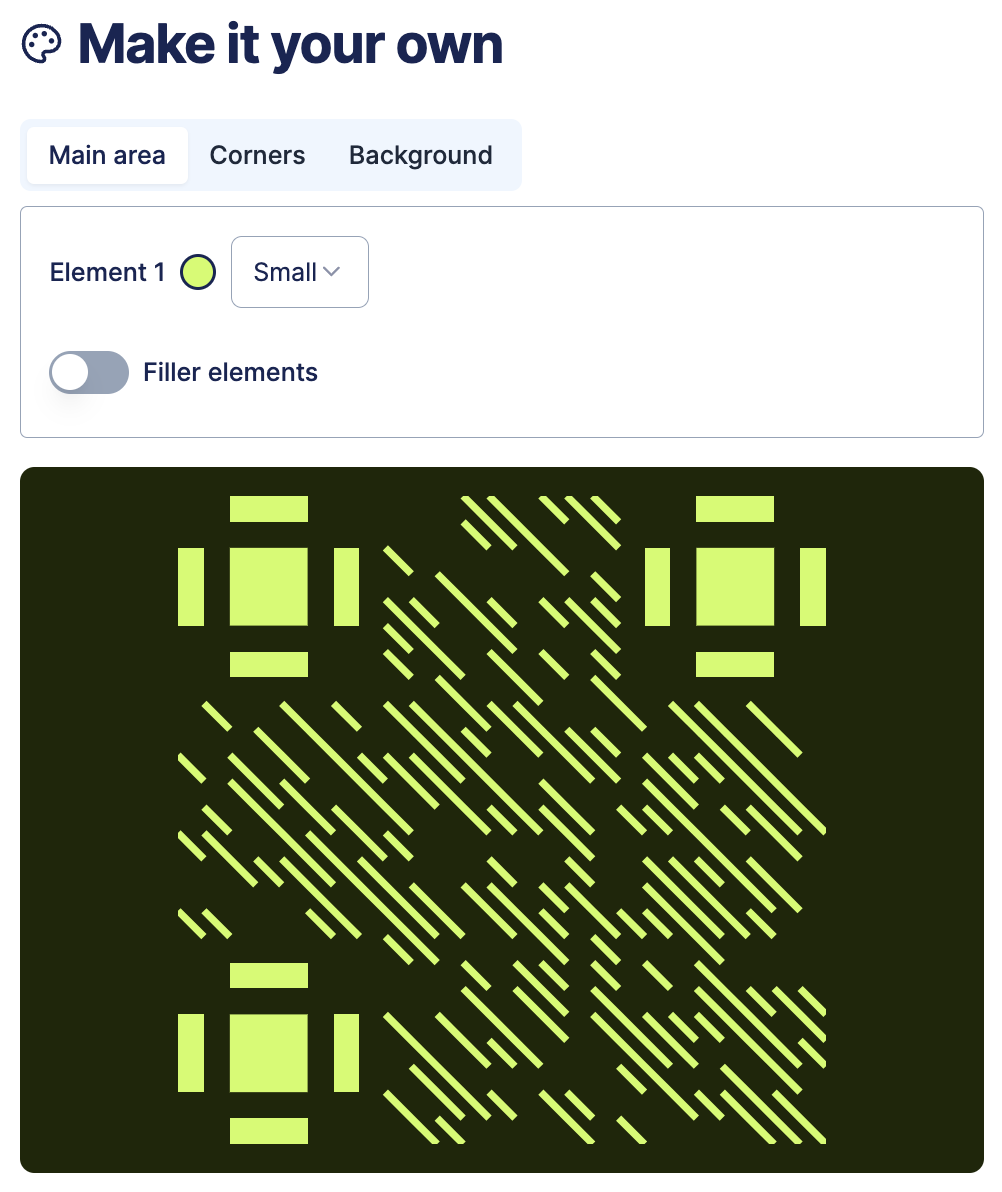
Step 4: download your design
Simply click on the Download button to save your QR code as PNG file to use anywhere.
The best part
Oh did we mention that QR Cool is entirely free? Create and download as many cool QR codes as you need!
Ready to try it out?
QR Cool helps you design QR codes that are as unique as your brand. Select shapes, patterns, and colors that suit your needs.
Get started for free